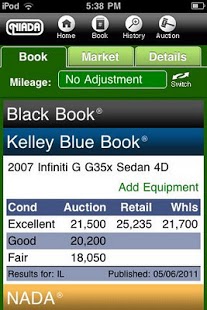NIADA Mobile VIN Scanner
Free Version
Publisher Description
NOTE: This NIADA Mobile VIN barcode scanning application is part of a specialized NIADA automotive dealer software program. Its use requires the user to have an active membership with NIADA and have an accompanying paid automotive dealer guidebook subscription(s) from GigglePop.com. Visit http://niada.gigglepop.com for more details.
Rapidly evaluate vehicles using NIADA Mobile and VIN barcode scanner. Scan the VIN barcode and retrieve guidebook values from Black Book®, Kelley Blue Book®, NADA® and Galves® along with AuctionNet® Market Report (includes last eight weeks of auction transactions from Manheim, ADESA, and most independent auctions) and vehicle history reports (Accessing vehicle history reports requires a separate dealer account with your vehicle history provider—e.g. CARFAX®, AutoCheck®). Scan barcode VINs to instantly display participating auction run list vehicles and related data—including auction announcements. All while standing in the auction lane.
A perfect way for our NIADA members to calculate book values with simplicity and accuracy. Avoid costly mistakes!
Our NIADA Mobile software features include:
+ Customizable preferences
+ All regions or states included
+ V.I.N. look-up decoder
+ Stores booked cars, recall in an instant
+ Enter personal notes on booked vehicles
+ Lists and sorts saved vehicles
+ Re-values saved vehicles with each new update
+ Automatically updates wirelessly
+ VIN barcode scanning capability
+ Large easy-to-read fonts
+ Easy-to-use functionality
About NIADA Mobile VIN Scanner
NIADA Mobile VIN Scanner is a free app for Android published in the Office Suites & Tools list of apps, part of Business.
The company that develops NIADA Mobile VIN Scanner is GigglePop.com. The latest version released by its developer is 1.0. This app was rated by 1 users of our site and has an average rating of 5.0.
To install NIADA Mobile VIN Scanner on your Android device, just click the green Continue To App button above to start the installation process. The app is listed on our website since 2012-01-03 and was downloaded 17 times. We have already checked if the download link is safe, however for your own protection we recommend that you scan the downloaded app with your antivirus. Your antivirus may detect the NIADA Mobile VIN Scanner as malware as malware if the download link to com.gigglepop.android.niada is broken.
How to install NIADA Mobile VIN Scanner on your Android device:
- Click on the Continue To App button on our website. This will redirect you to Google Play.
- Once the NIADA Mobile VIN Scanner is shown in the Google Play listing of your Android device, you can start its download and installation. Tap on the Install button located below the search bar and to the right of the app icon.
- A pop-up window with the permissions required by NIADA Mobile VIN Scanner will be shown. Click on Accept to continue the process.
- NIADA Mobile VIN Scanner will be downloaded onto your device, displaying a progress. Once the download completes, the installation will start and you'll get a notification after the installation is finished.